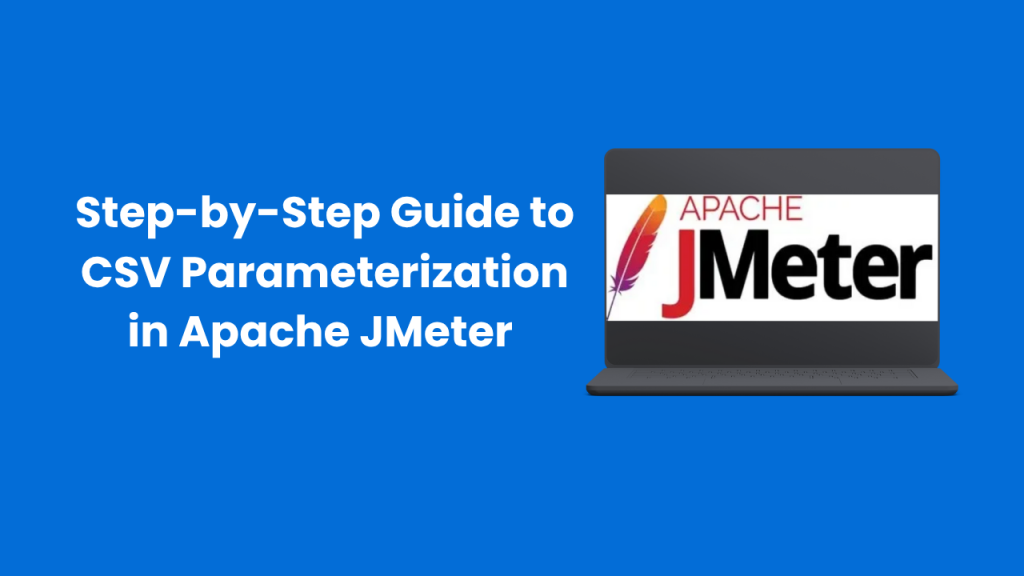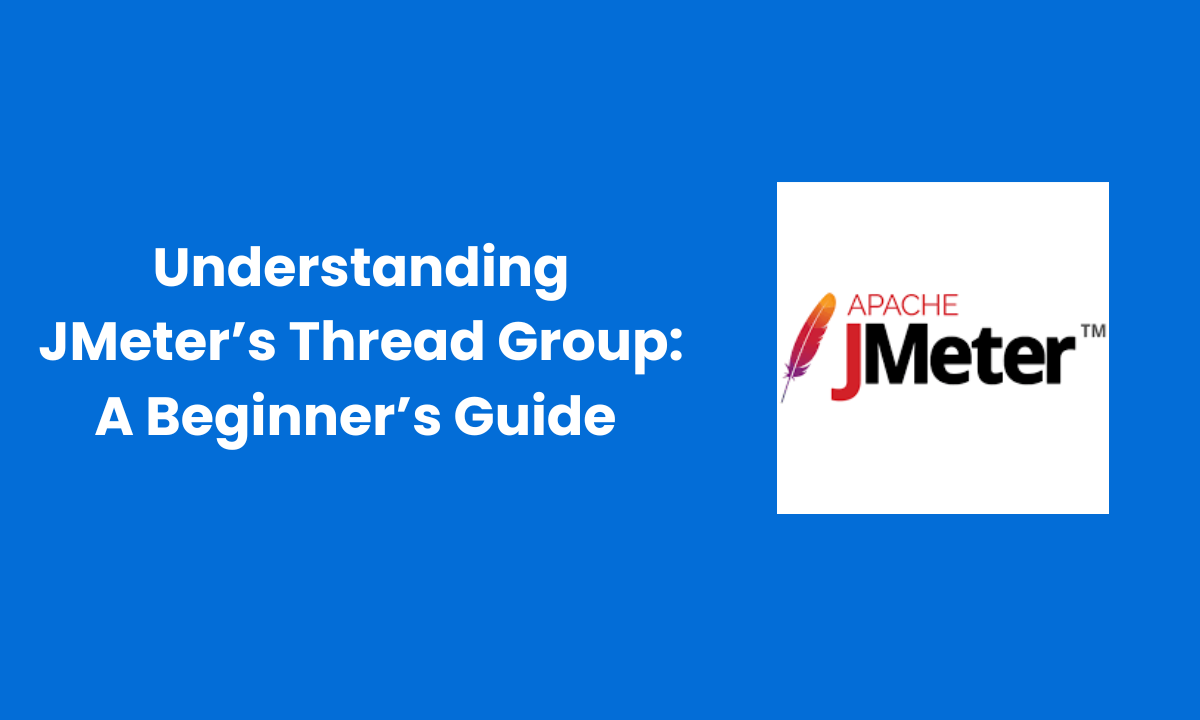Summary:
CSV parameterization in Apache JMeter allows testers to feed dynamic data from external CSV files into their test scripts. By using the CSV Data Set Config element, you can manage large datasets, reuse test data across multiple tests, and make your performance testing more realistic and maintainable.
Table of Contents
ToggleIntroduction
This approach helps simulate real-world user behavior efficiently, ensuring your application performs reliably under load.
Imagine you’re preparing for a big exam. You don’t want to memorize just one set of questions; you need lots of practice papers to feel confident.
The same idea applies to performance testing: your tests need realistic, dynamic data to simulate how users interact with your application.
This is where CSV parameterization in Apache JMeter comes in. It helps you feed your tests with multiple sets of data easily, just like practicing with multiple exam papers.
If you want to test your application under realistic scenarios, combining CSV parameterization with load testing services ensures your system can handle thousands of users without performance issues.
What is CSV Data Set Config?
In JMeter, the CSV Data Set Config is like a magic notebook. Instead of hardcoding usernames, passwords, or other test data into your scripts, you keep them in a CSV file. During test execution, JMeter picks a value from the file and uses it in your test.
Why is this useful?
You can test with many unique values without rewriting your test script.
It makes your scripts easier to maintain.
You can reuse the same data for multiple test scenarios.
How to Add CSV Data Set Config in JMeter
Adding the CSV Data Set Config is simple. Think of it like adding a new chapter to your test story:
Choose where you want to add it – Test Plan or Thread Group
Right-click and go to Add → Config Element → CSV Data Set Config
Enter the path of your CSV file in the “Filename” field.
And that’s it! You’re ready to start feeding your test with dynamic data.
Understanding CSV Data Set Config Attributes
Here’s a quick, easy-to-remember guide to the key attributes:
Name: Give your element a name for reference.
File Name: Path to your CSV file.
Variable Names: Comma-separated names for your columns (like username,password).
Delimiter: Usually a comma,.
Recycle on EOF: Should JMeter start over when it reaches the end of the file?
Stop thread on EOF: Should the thread stop if the file ends?
Sharing Mode: Decide if the CSV is shared between all threads or just a single thread.
Think of it as telling JMeter how to read your magic notebook.
Why Use CSV Parameterization?
Imagine if every test you ran used the same username and password. It wouldn’t reflect real-world usage, right? CSV parameterization allows you to:
Test with multiple users or datasets easily
Reuse test data across multiple scripts
Scale up your tests without complexity
Step-by-Step Setup for CSV Parameterization
Create a CSV File
Start by creating a CSV file with your test data. Each row is a new dataset; each column is a variable.
Example: testdata.csv
| username | password |
| user1 | password1 |
| user2 | password2 |
| user3 | password3 |
Configure CSV Data Set Config
Add a CSV Data Set Config element and fill it out:
Filename: testdata.csv
Variable Names: username,password
Delimiter: ,
Now your test script can read values from this file dynamically.
Reference Variables in Your Test
In test elements like HTTP Request or JDBC Request, reference your variables with ${variable_name}.
Example in an HTTP Request Sampler:
Username field: ${username}
Password field: ${password}
JMeter automatically replaces these placeholders with values from your CSV file during execution. It’s like giving each virtual user a unique identity for your load test.
Benefits of CSV Parameterization
Flexibility: Switch datasets without changing your scripts.
Scalability: Test large datasets easily.
Reusability: Use the same CSV file across multiple test scenarios.
CSV parameterization makes your tests more realistic and manageable, which is especially helpful when simulating complex user scenarios.
Conclusion
CSV parameterization is a powerful way to make your JMeter tests smarter and more realistic. By using dynamic test data from CSV files, your test scripts become more flexible, scalable, and easier to maintain. This method ensures that your application can handle real-world usage efficiently and reliably.